The government is releasing many services online so that citizens can take advantage of these facilities sitting at home. The Government of Uttar Pradesh has started the eHRMS portal, which will benefit the government employees of the state. If the applicant is a permanent citizen of Uttar Pradesh and is a government employee, then he will be able to take advantage of this facility. All the information related to this facility like purpose, benefits, documents, eligibility, application process etc has been explained in detail. To take advantage of ehrms.nic.in portal, please see this article carefully.
eHRMS Manav Sampada Portal
State Government of Uttar Pradesh has started an online portal named eHRMS Manav Sampada in 2021, which can be used only by the permanent residents of Uttar Pradesh. Digitization will get a big boost through this ehrms.nic.in portal released by the government and applicants will be able to get leave information applications easily.
Many facilities will be provided through this online portal like teacher and non-teaching staff will be able to use this portal for leave, as well as avail services like employee service book, transfer request and pay structure.The services available on the eHRMS portal cannot be availed without registration. Eligible applicants who have not registered for this facility can easily register by visiting this website www.ehrms.upsdc.gov.in.
Overview of Manav Sampada Portal
| Name | eHRMS Manav Sampada |
| Launched By | By Uttar Pradesh Government |
| Year | 2022 |
| Beneficiaries | Uttar Pradesh government employees |
| Application Procedure | Online |
| Objective | Providing online facility to employees |
| Benefits | Online portal |
| Category | Uttar Pradesh Government Schemes |
| Official Website | www.ehrms.upsdc.gov.in |
Purpose of Manav Sampada Portal
The main objective of this portal is to provide leave information to the employees through online mode. Now all the employees of the state can give leave-related information under this scheme in a digital way, which will save their time. Apart from this, it will also be easy for the government to make records through this portal because all the information related to the employees on this portal is available in digital mode. Under this, now all the citizens of the state can apply for leave through this portal sitting at home, there will be no need for them to visit the office.
The government has started this scheme from this point of view so that time and money can be saved and there should be transparency in the system. Employees and citizens of the state will benefit from this portal as it will save their time.
Available facilities on Manav Sampada Portal
Through this online portal created by the state government, the applicant will get the benefit of the following facilities, which are as follows:-
- Online holiday
- Dynamic services
- Online acr
- Join online / give relief
- Online promotion
- DPC
- Role based access
- Online tour
- Dynamic acr
- Online transfer
- Joining orders and granting relief
- Customize order format at department level
- Online complaint
- Self-registration through API
- Multilingual SSRS
- Online Vacancy / Recruitment
- Dynamic Form-Wise Help
- DSS. dashboard for
- Standardized Off Service Book Format in 12 Forms
- User-defined form
- Online april
- Online pension
- News and forms are available in the permanent language
- Online inquiries within the department officials, etc.
Manav Sampada Service Book
On the Manav Sampada portal, the state government has provided various essential services as well as the facility of Manav Sampada Service Book. Interested beneficiary citizens of the state can easily see the Manav Sampada Service Book online sitting at home through this portal. Teachers and non-teaching staff need Employee Code to view Manav Sampada Service Book, through which they can view Service Book.
eHRMS Portal Statistics
| Registered Departments | 80 |
| Department Administrators | 191 |
| Registered Employees | 1210679 |
Online service for employees available on eHRMS Manav Sampada
Various services have been made available for the employees on the ehrms.nic.in portal started by the State Government of Uttar Pradesh. To avail these services, employees will have to apply through this portal, the format of this application will be created by the department. The beneficiary employee has to enter his details in the application format as observed by the department and send it to the reporting officer.
If the beneficiary employee does not receive a reply from the reporting officer, then in this situation, he can modify his application and send it again to another reporting officer. After verification of the application by the reporting officer sends that application to the higher authority. After the verification process of the application is completed, the officer responds to the request of the employee.
The following online service is available for the employees on this portal of the state government:-
- GIS
- TA Bill
- Apply for Car Advance
- Tuition fees
- Apply LTC Advance
- Apply for Accommodation (House Allotment)
- NOC for Foreign Visit
- Requisition for Consumable
- Medical Reimbursement
- Children Education
- Issue gpf number
- Apply for GPF Advance Withdrawal
- Apply for Computer Advance
- DL Encashment
- Apply HBA
- NOC for Higher Studies
- Apply for Briefcase/Ladies Bag
- Telephone Reimbursement
- Newspaper Reimbursement
- Transfer Request
Benefits provided under eHRMS Manav Sampada
With the launch of this online portal, the employees will get the following benefits, which are as follows:-
- Teaching staff across the state will be able to use it easily. All government employees can easily apply for leave through this portal.
- Information or personal details related to the department can be easily entered on this online portal.
- Leave will be accepted through the eHRMS portal, which can be applied by the employee through the portal sitting at home.
- If the applicant wants to get any details related to his work, then he can get it through the portal.
- The time of the employees will also be saved a lot through the portal. Now you will not have to wait long for the leave application to be approved through the portal.
Eligibility Criteria for eHRMS Portal
- Only government employees can use this portal created by the government to apply for leave.
- To apply on this online portal, it is necessary to be a permanent resident of Uttar Pradesh.
- Under this scheme, if the applicant is not registered by the department, then he will not be able to apply.
- Before applying on the portal, it is necessary to check whether the applicant has been registered by the department or not.
Procedure to Register Online for the eHRMS Portal
Officials can register themselves on the ehrms.nic.in the portal by following the given easy steps.
- First of all, you have to visit the official website of “Manav Sampada Portal”. After this, the homepage of the website will be displayed in front of you.

- From the homepage of the website, you have to click on the option of “Login”. After that, a new page will open in front of you.

- On this page, you will see a form, in which you have to enter your User Department, User ID, and Password.
- After entering the information, fill the given captcha code, and click on the login button.
- By clicking on it, you will now be login to this portal and will be able to take advantage of the facilities.
Login to eHRMS Portal Online
- First of all, you have to visit the official website of “Manav Sampada Portal”. After this, the homepage of the website will open in front of you.
- From the homepage of the website, you have to click on the option of “eHRMS Login”. After that a new page will open in front of you.
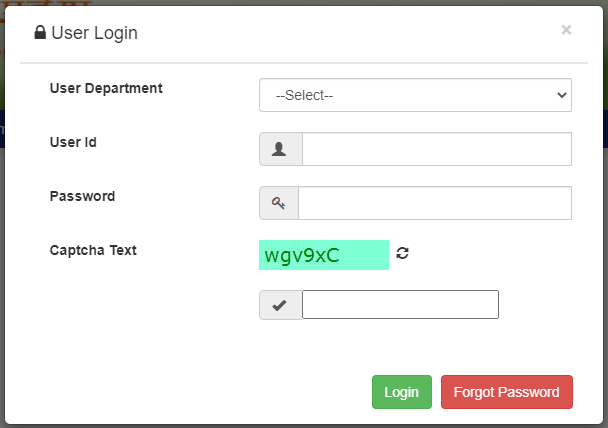
- On this page you have to select your department, and enter your “id” “password” and enter the captcha code given below.
- After entering the code, you have to click on the button of “Login”, on clicking, you will be login to this portal.
Apply for Leave Online in the eHRMS Portal
- First of all you have to visit the official website of “Manav Sampada Portal”. After this the homepage of the website will open in front of you.
- On the homepage of the website, you have to select your reporting officer and add him/her to you. Now a new page will open in front of you.
- Now the leave application form will be displayed in front of you on this page, in this you have to select leave, and select the Block Education Officer in the destination.
- After making the selection, you will then have to click on the option of “Apply for Leave” from the “Online Leave” section. After this a form will be displayed in front of you on the new page.
- Here you have to enter your type of leave, date of leave, and other information and after entering the information, you have to click on the option to “submit”.
- After clicking follow this process your application will be completed.
Procedure to Download a Service Book in eHRMS Portal?
- First of all you have to visit the official website of “Manav Sampada Portal”. After this, the homepage of the website will open in front of you.
- On the homepage of the website, you have to click on the option “Employer Service Book Details”. Now a new page will open in front of you.
- Now on this new page you have to enter your eHRMS code and click on the given access option.
- On clicking, a new page will be displayed in front of you, here you have to fill all the details asked, and click on “Search Option”.
Procedure to Apply for Leave through M Establishment App
- First of all you have to open the M Establishment Mobile App on your mobile phone. Now you have to enter your login details.
- After that you have to click on the login option. Now you have to click on the Apply for Leave option.
- A new page will open in front of you, in which you will have to enter the details of all the required information asked.
- After this, you have to click on the submit option, so that you can apply for leave.
Procedure to View Registered Employee
A total of 2175200 employees of 780 departments of 20 states of the country are registered under the eHRMS portal. If you also want to see the information of the employees of the registered department, then you have to follow the following procedures:-
- First of all you have to visit the official website of Manav Sampada Portal. Now the home page of the website will open in front of you.
- On the homepage of the website, you have to click on the option of Services. After this, you have to click on the option of Register Employees.

- Now the list of all the registered states will open on your screen. After this, you have to click on the option of any one state of your choice.
- After that you have to click on the option of View Employees, after which you can get information related to all the employees.
Process to View Information Related to Online Service Requests
- First of all you have to visit the official website of Manav Sampada Portal. Now the home page of the website will open in front of you.
- On the homepage of the website, you have to click on the option of Features. After this you have to click on the option of Online Service Request.

- Now all the information related to online service requests will open on your screen.
Stages of E-Service Book
- Firstly all the high level nodal officers are selected at the state and departmental level. After this the registration of the employees will be done through the Establishment Office.
- Now digitization of Employee Manual Service Book will be done as per the date of establishment entry. Thereafter the Employee Service Book form is submitted to the Verifying Officer.
- After this the verification of the Employee Service Book record will be done. Now after this e service book will be generated.
- Now after the complete process the e service book will be ready to do the transaction.
Procedure to Check Application Status
- First of all you have to visit the official website of eHRMS Portal. Now the home page of the website will open in front of you.
- On the homepage of the website, you have to click on the option of Public Window. Now you have to click on the option of Fact Sheet / P2.
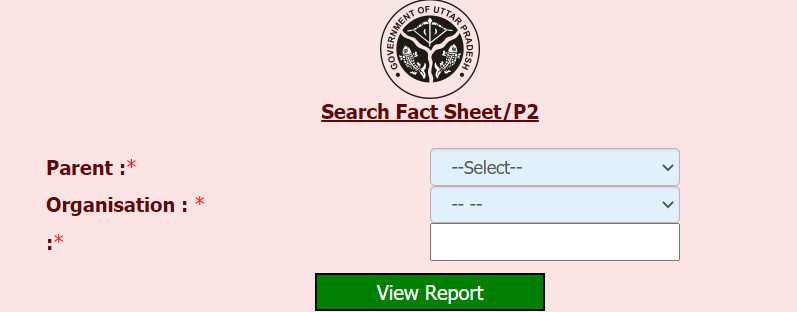
- After this a new page will open on your screen. On this new page, you have to enter the details of all the required information asked.
- Now you have to click on the option of View Reports, after which the status of your application will be displayed on your screen.
District Wise Data Entry Status
- First of all, you have to visit the official website of eHRMS Portal. Now the home page of the website will open in front of you.
- On the homepage of the website, you have to click on the option of District Wise Data Entry Status. After this a new page will open on your screen.
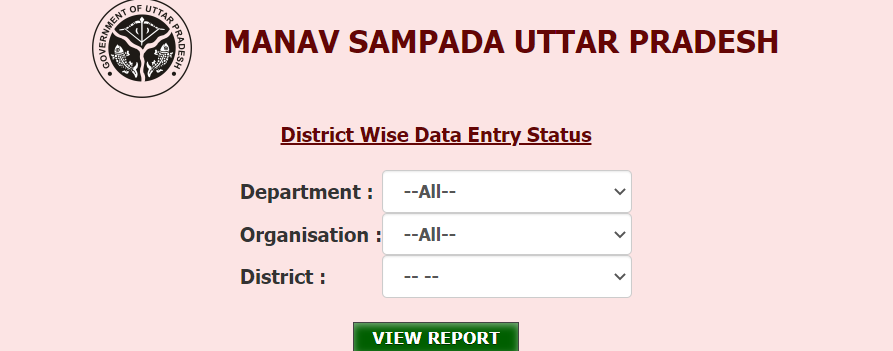
- On this new page, you will have to enter all the necessary information asked, such as:- details of department, state, district etc. Now you have to click on the option of View Report.
- After this, all the necessary information related to District Wise Data Entry Status will be displayed on your screen.
Procedure to Upload Documents on ehrms.nic.in Portal
- First of all, you have to visit the official website of eHRMS Portal. Now the home page of the website will open in front of you.
- On the homepage of the website, you have to click on the login option. After this the login page will open on your screen.
- On this login page, you have to enter your user-id, password and captcha code details. Now you have to click on the login option.
- After this, you have to select all the documents you want to upload. Now you have to upload the selected documents.
- Now you have to click on the submit option, after which you can upload the document.
Download Manav Sampada Portal Mobile App
- First of all, you have to visit the official website of eHRMS Manav Sampada. Now the home page of the website will open in front of you.
- On the homepage of the website, you have to click on the option to download the app. After this a new page will open in front of you.

- Now on this new page you have to click on Install option to download mSthapana mobile app, after which the app will be downloaded in your device.
Procedure to View Information Related to Online Transfer/Promotion
- First of all you have to visit the official website of Manav Sampada Portal. Now the home page of the website will open in front of you.
- On the homepage of the website, you have to click on the option of Features. After this, you have to click on the option of Online Transfer/Promotion.
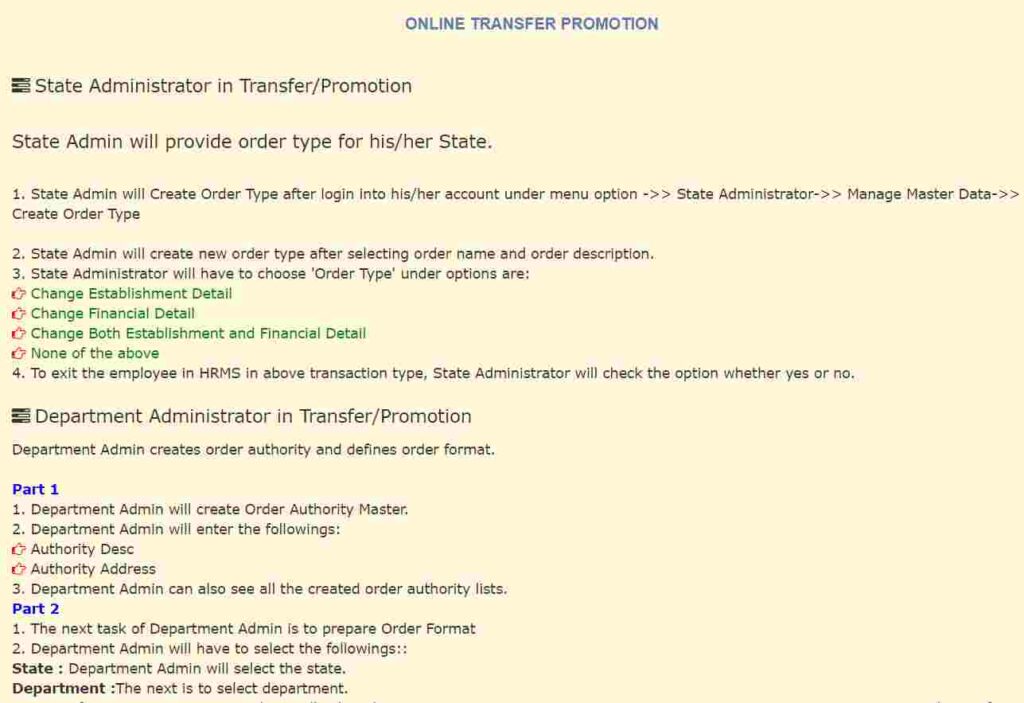
- Now all the necessary information related to online transfer / promotion will be displayed on your screen.
Procedure to View Office List
- First of all, you have to visit the official website of eHRMS Manav Sampada. Now the home page of the website will open in front of you.
- On the homepage of the website, you have to click on the option of Office List. After that a new page will open in front of you.
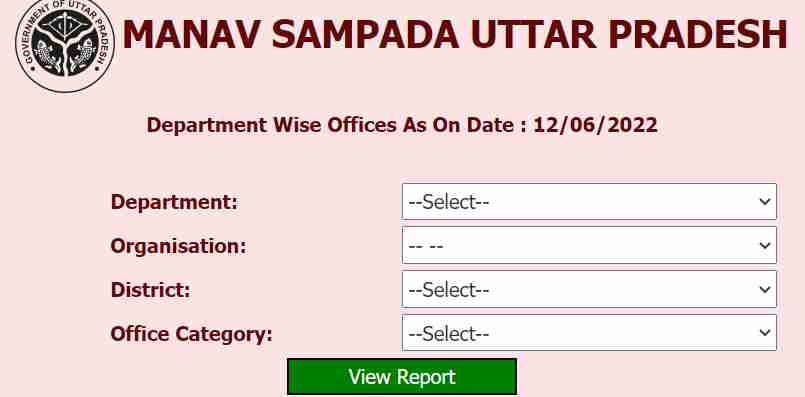
- Now you have to enter all the information asked on this new page, such as:- Department, State Head Quarter, District and Office Type details.
- After this, you have to click on the option of View Report, after which the related information will be displayed on your screen.
Search Fact Sheet
- First of all you have to visit the official website of eHRMS Portal. Now the home page of the website will open in front of you.
- On the homepage of the website, you have to click on the option of Fact Sheet. After that a new page will open in front of you.
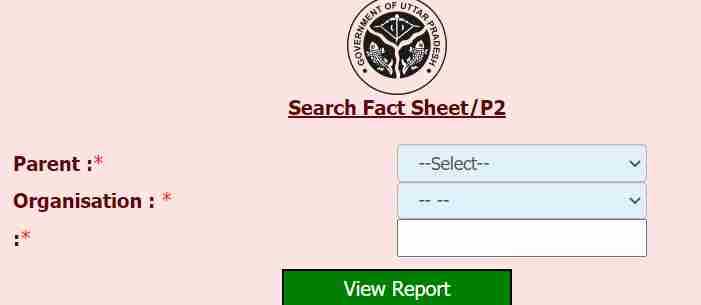
- Now you have to enter the details of Parent and Organization on this new page. After this, you have to click on the option of View Report, after which the related information will be displayed on your screen.
Procedure to View PI Status Report
- First of all you have to visit the official website of ehrms.nic.in portal. Now the home page of the website will open in front of you.
- On the homepage of the website, you have to click on the option of PI Status Report. After that a new page will open in front of you.
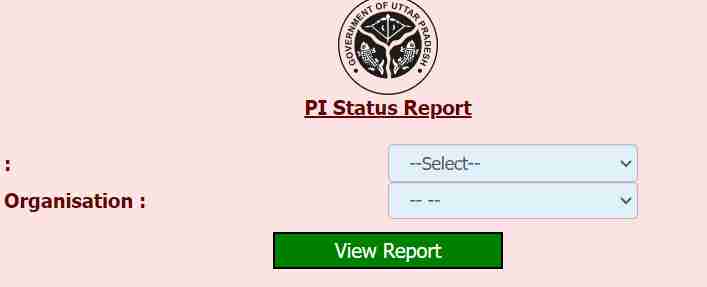
- Now you have to enter the details of the department and organization on this new page. After this, you have to click on the option of View Report.
- After which the related information will be displayed on your screen.
View eHRMS Registered Status Details
A total of 20 states of the country are registered under eHRMS. These registered states under eHRMS include Arunachal Pradesh, Assam, Bihar, Chhattisgarh, Chandigarh, Delhi, Goa, Gujarat, Himachal Pradesh, Jharkhand, Maharashtra, Mizoram, Punjab, Puducherry, Sikkim, Telangana, Uttarakhand, Uttar Pradesh etc. Interested beneficiaries who want to see the state administrator of all these states, they have to follow the following guidelines:-
- First of all, you have to visit the official website of ehrms.nic.in portal. Now the home page of the website will open in front of you.
- On the homepage of the website, you have to click on the option of Services. Now you have to click on the option of eHRMS Registered State.
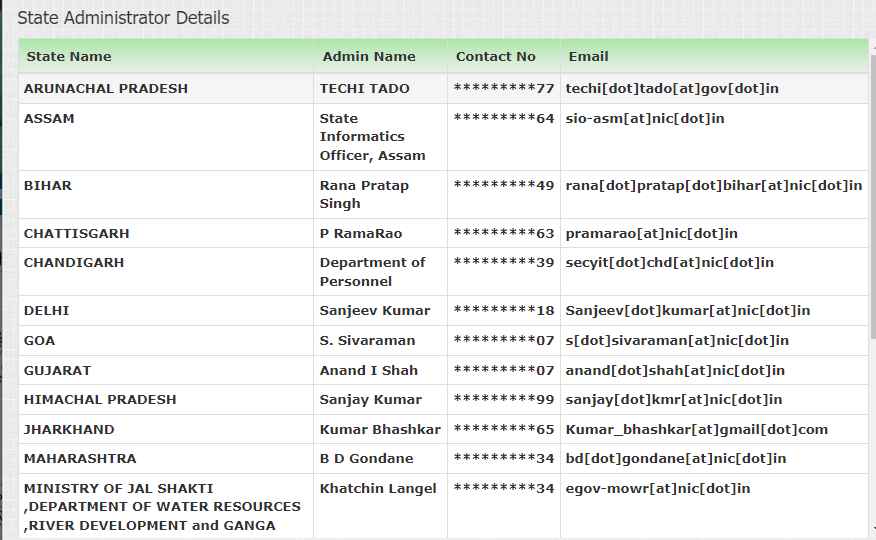
- After this, all the State Administrator details will open in front of you. Now you can see the state administrator details of your state.
HRMS Code Search Process
- First of all, you have to visit the official website of ehrms.nic.in portal. Now the home page of the website will open in front of you.
- On the homepage of the website, you have to click on the option of Search HRMS Code. After that a new page will open in front of you.
- Now you have to click on one of the two options given on this new page: – Search By Mobile or Search By Posting Office as per your wish.
- After this, you have to enter the details of all the required information asked. Now you have to click on the submit option, after which the HRMS code will be displayed on your computer screen.
View Register Department
Under the eHRMS portal, 780 departments of 20 states of the country are registered, the facility to view their information has been made available on this portal. If you also want to see the information of the registered department, then you have to follow the following procedures:-
- First of all, you have to visit the official website of ehrms.nic.in portal. Now the home page of the website will open in front of you.
- On the homepage of the website, you have to click on the option of Services. After this, you have to click on the option of the Register Department.
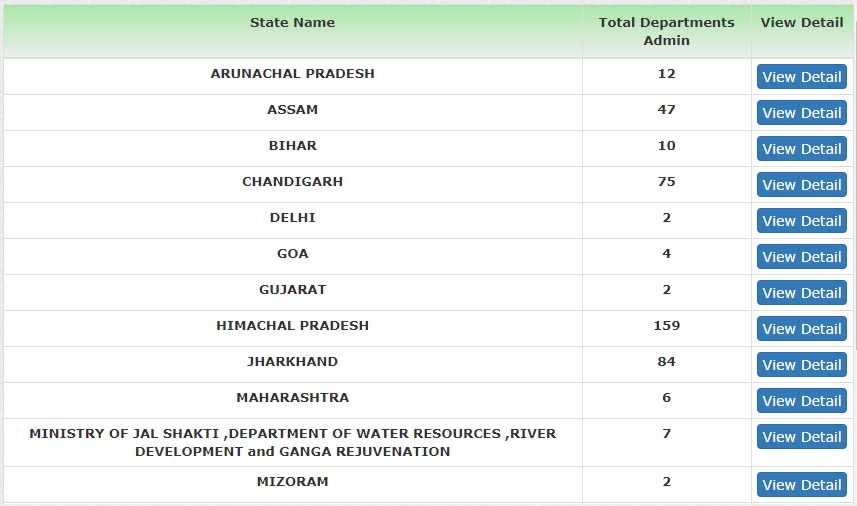
- Now the list of all the registered states will open on your screen. After this, you have to click on the option of any one state of your choice.
- After that you have to click on the option of View Details, after which you can get the information related to all the departments
Procedure to Download EHRMS Mobile App
- First of all you have to visit the official website of Manav Sampada Portal. Now the home page of the website will open in front of you.
- On the homepage of the website, you have to click on the option of Mobile App for Android. After this, two android apps will open in front of you: – EHRMS Get your service book details and e-transfer latest transfer order.
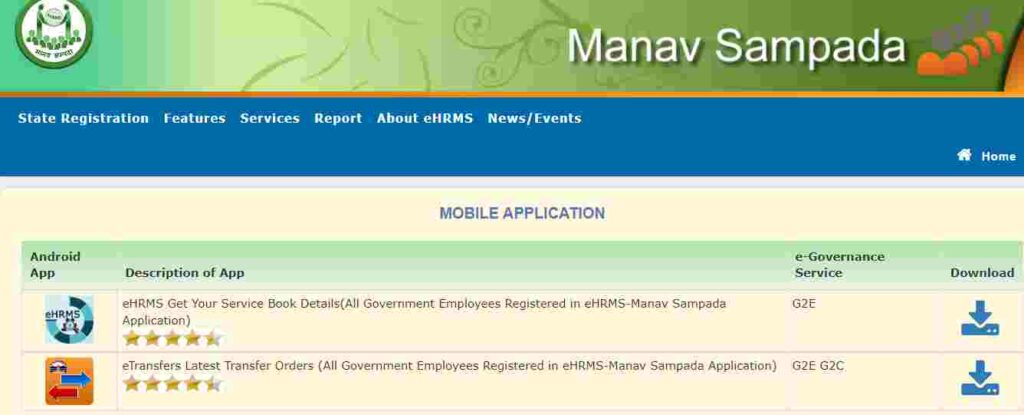
- Now you have to click on the download option, after which you can download these apps.
Procedure to View Performance Report
- First of all you have to visit the official website of Manav Sampada Portal. Now the home page of the website will open in front of you.
- On the homepage of the website, you have to click on the report option. After this you have to click on the option of Performance Report.

- Now a new page will be displayed on your screen. On this new page, you will have to enter all the required information asked like:- Your User ID, Password, Report Key, Captcha Code etc.
- After this, you have to click on the option of view report, after which the performance report will be displayed in front of you.
Procedure to View Published Order
- First of all you have to visit the official website of Manav Sampada Portal. Now the home page of the website will open in front of you.
- On the homepage of the website, you have to click on the service option. After this, you have to click on the option of published order.
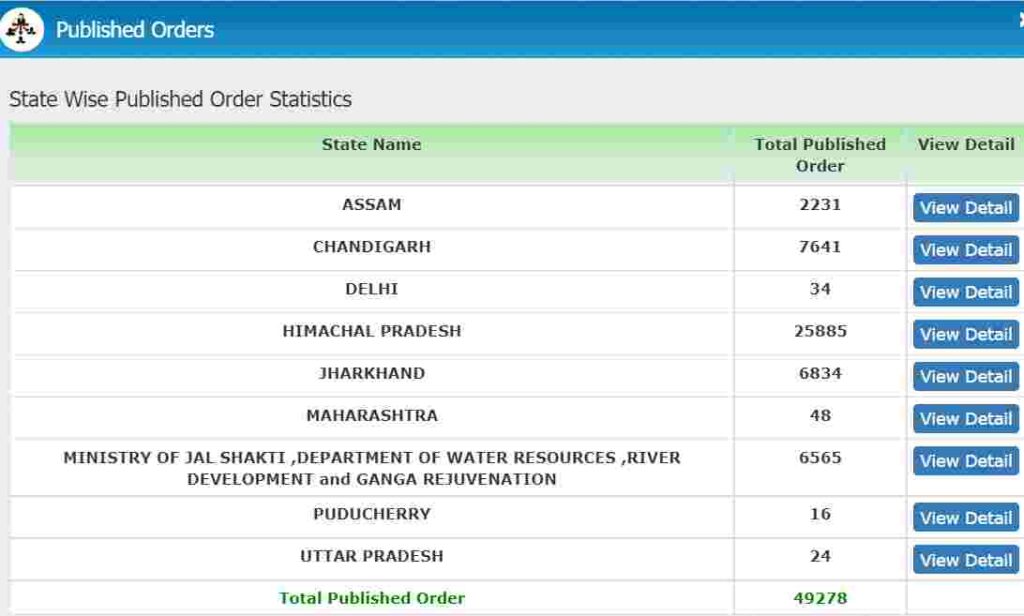
- Now you have to click on the option of view details given in front of your state, after which the relevant information will be displayed in front of you.
Contact Details
- Technical Support:- (Software Problems)
- NIC, Manav Sampada Technical Support Team
- Email ID- ehrms-up@gov.in
- Other Support:- (Data Entry / Modification)
- Contact your Establishment office Manav Sampada Nodal Officer.
Also Read: Manav Garima Yojana
